Best PDF Maker Apps You Must Try!!!!
The Only Platform, Now we are studying during this pandemic is Online. From Webinars, Mocks, Interviews, Meetings, and Classes, Everything now is online.
The Assignments, Projects are now uploaded Online to University(or) Junior Colleges. The three Apps which I am going to tell you, it will be very helpful if you are a student. These apps will make PDFs on smartphones with the best quality I can say.
The Applications are:-
- Office lens
- Image to PDF
- PDF Merge
This App will be Used to Scan any Documents, With perfect Orientation of the Page.
- Open the App hold the camera until the red rectangle fits the page and take a photo.
- Save the photo's to Gallery.
The Images scanned using Office Lens Is used to Make PDF
- Open the App, Press the "+" Icon.
- Then you Can See the Images Folder of the Office Lens.
- Click on the Office LensThen Select The image you Want to make PDF.
- Next Click on Done, press the Pdf icon to Make PDF.
- Don't Select compress high, The Quality of PDF does not come as you expect, If you select High, I Prefer to select Low or Medium is Enough.
- After Completing This process, You find the pdf you named click on it, You can see three dots press it, Then you can share this file with anyone.
This App is Used When you have two different PDFs and Want to Make One of two PDFs.
- Open the app, click on the + icon.
- Select the PDFs from phone storage.
- If you want to select the PDFs created by Image to PDF app you find those files on the Location, as shown in Figure.
- After selecting click on Merge, Then Give Name.
- You can share through Whatsapp, Telegram, etc...
Thank you for reading this blog till the End...








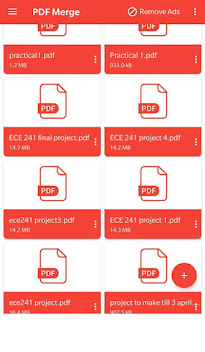






Good
ReplyDelete